As employees change campuses or assignments or make other life changes, it is necessary to update employee contact information through the Employee Access Center (EAC). The communication tools used by the district—Outlook and SchoolMessenger—pull information from the EAC.
To access the EAC while at work:
2. Go to inside.cfisd.net.
3. Click the Employee Access menu.
4. Select Sign Contracts.
5. Enter your login credentials for the EAC. Note: These may not be the same as your email login.
6. Click Update.
7. Make changes as needed and click Save.
CFISD employees can conveniently access the Employee Access Center from home. Two benefits of having this access to the EAC are for employees to:
- Keep track of personal work information (such as salary and benefits; leave information; payroll checks; deductions and benefits; contract; pay statements and the filing type table); and
- Have documents available for printing when needed. For example, an employee may need to provide documentation for verifying employment, proof of salary or proof of health insurance.
To access the EAC from home:
2. Click on Staff.
3. Select Employee Access Center.
4. Follow steps five through seven above to login and make updates as needed.
For questions or concerns regarding the EAC, contact the Customer Care Center at
281-897-HELP (4357).

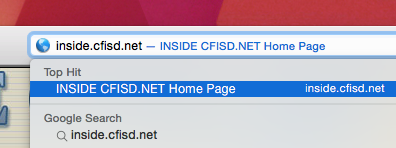






No comments:
Post a Comment